Or: The Hardship of Being Ahead of the Curve
Much excitement today surrounds Firefox’s fifth birthday. We’re reminded how this product that seems indispensable to us today didn’t even exist in 2004. Firefox usage is a clear line that separates the old fogies and Luddites from the young, hip and with it. Indeed I can’t even imagine who these sixty percent are that still use Internet Explorer—perhaps people so behind they don’t know what a web browser is, and therefore haven’t figured out you can use a different one?
Most of us have experienced the frustration of trying to convince someone that it really is worth the five minutes it takes to download and install Firefox because the features it provides will improve your life on a daily basis. I want you to take a moment to dwell on this feeling, until your brow is furrowed in relived vexation. I’m asking this, dear reader, because in moments you’re going to do the same thing to me.
What if I told you that there was a browser out there that was hands-down superior to Firefox, Chrome, Safari and (of course) Explorer? This browser is never mentioned on the articles comparing Firefox’s rise to its lesser competitors. And since the techno-sphere is spending the entire day fawning over the Mozilla wonder-child, I get to experience this annoyance all day long. So I’m going to take this opportunity to patiently explain to you, for the second time, why you should download the Opera web browser immediately. Because I care, dammit. Now get that glazed look off your face, the one you see when you try to explain to grandpa how to send a text message.
Remember when you figured out that tabbed browsing saved a bunch of memory and was way more convenient than having twenty windows open? It was a big part of why many people switched over to Firefox. Yeah, tabs: Opera invented that. Not only that, they do it better. You can resize your tabs. Hovering over a tab creates a preview. You can duplicate a tab. You can create “follower” tabs: Once designated, any link you click in the current tab will open in the follower tab. When you close a tab it goes to the most recent one you used, not the first in the list: a small thing, but having it do the other way in Firefox drives me bananas!
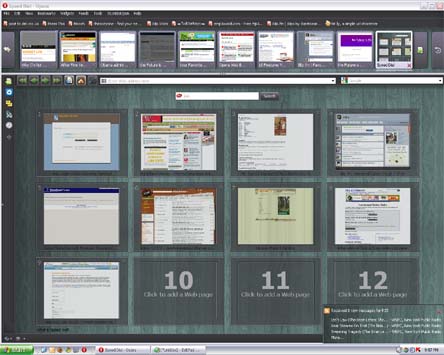
You can select any text and right-click to save it as a note. This feature has saved me so much time! Fuck notepad!
When you hit the back button, Opera keeps the page in the cache, so it loads instantly. I cannot understand why other browsers don’t do this.
You know how sometimes you’re on a webpage that’s coded for a larger screen and you keep having to scroll to the right to read? Opera has a little button that will fix that: “Fit to Width.” So simple it’s brilliant.
You’d be forgiven if you didn’t know Firefox has added the “recently closed tabs” option, because it is buried in their history menu. Opera had this feature first, and they put it in a more convenient location to the right of your tabs.
There is a magical thing called a Torrent file that allows people to download large files exponentially faster than a normal download. To use one of these files, you need a separate program like BitTorrent. That is unless you’re running Opera, where you can download the entirety of Army of Darkness with a single click because they have torrent downloading within the browser.
A new tab has a speed dial where you save your favorite sites. I think some other browsers are adopting this now, but in Opera you can change the size and layout of your speed dial, and even put any image as a background. You can also run any speed dial by typing it’s number into the url. So when I open a new tab, I can click on the little pic of my gmail to take me right there. Or, in the window I’m in, typing the number “two” and hitting enter will take me there. That’s faster than Brittany Spear’s little sister!

It’s little shortcuts like these that make me miss Opera when I’m stuck on someone else’s computer. Opera has a number of these, but the one that won my heart is the ability to run every search from the URL bar. I have tried explaining this to Firefox users and they point to their lame-ass Google toolbar. Yeah, I have that in Opera too and it’s collecting dust. Why? Because it’s only convenient if you’re searching Google. If you want to search wikipedia, you have to scroll down, switch to wikipedia, run the search, and then remember to switch it back to Google. In Opera, I can type “w anal fisting” directly into the URL bar, hit enter, and I’m learning the ins-and-outs from Wikipedia as soon as the page has finished loading!
Speaking of the URL bar, in the newest release, you can make a nickname for any site and run it from there. So if I want to visit the Glenn Beck website, instead of typing glennbeck.fox.com (or whatever), I can set it to be called “crazytown.” Then I only have to type “crazytown” in the URL bar and I’m there!
These are not all of the features that Opera has on other browsers, merely the ones that keep me hooked. I’ve been trying to get you people to try Opera since September of 2006, out of the goodness of my heart, but no! You don’t listen.
Admittedly I still love and use Firefox too. The thing Firefox still has going for it is that, because it is so popular, it has a lot more apps. And the developers won’t start making the cool apps for Opera until you (and you and you and your cousin Lenny) start using Opera. And I want those apps!
Dammit! I’ve shown my true colors. So you see I had a selfish motive after all.
Who cares! It’s better! Just stop blinking at me inexplicably and go download it!